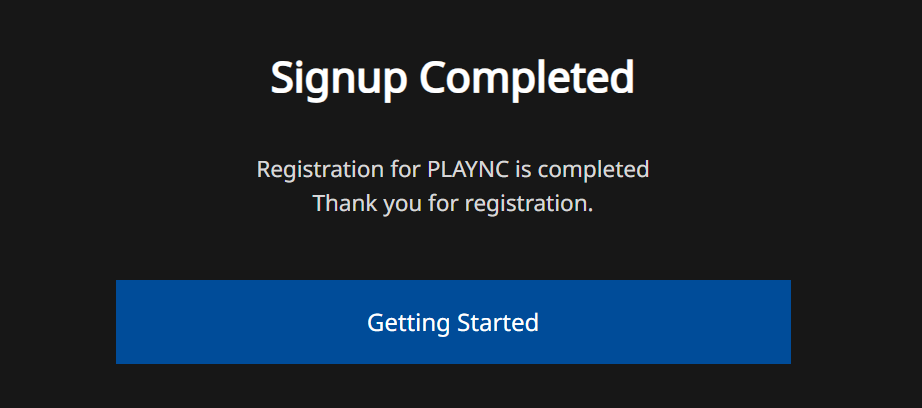Are you ready to dive into the world of Blade & Soul NEO on the Taiwan server? Follow this simple guide to register your account and get started!
Step 1: Visit the Blade & Soul NEO TW Official Website
Head over to the official Blade & Soul NEO TW website by clicking on this link.
Step 2: Register Your Account
On the website, choose the option to register using your email. Fill in your email address and wait for the verification code to be sent to your inbox. Once you receive the code, enter it to proceed.

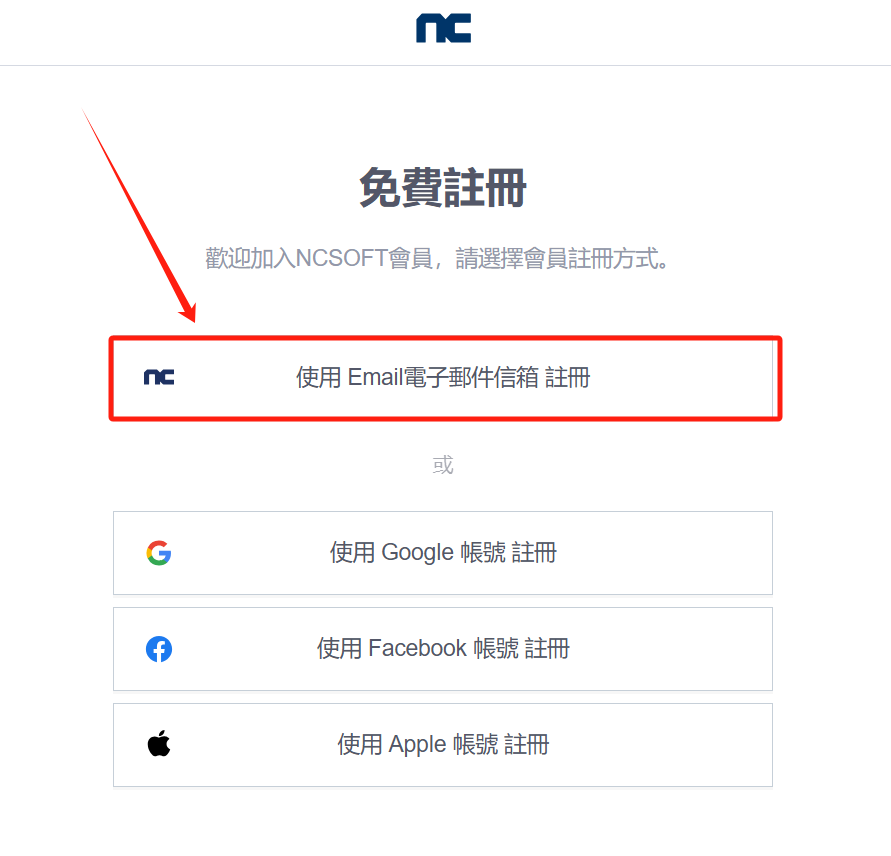
Step 3: Set Your Password
Next, create a secure password and confirm it. Make sure your password is strong and unique to protect your account. After entering your password, click the 【Continue】 button to move forward.

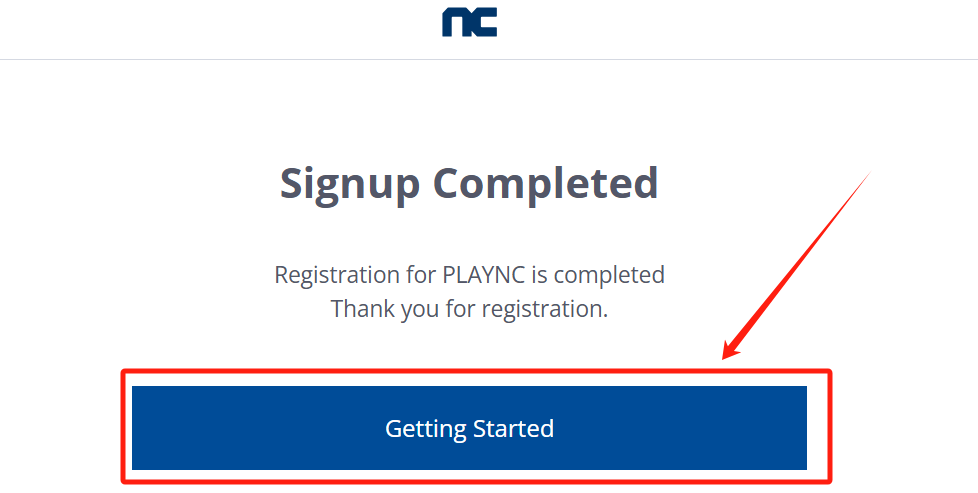
Step 4: Troubleshooting Login Issues
If you encounter any error messages during the registration process, don’t worry! Simply return to the login page and enter the account credentials you just registered. 
Important Note: Ensure that you select Taiwan as your country/region during the registration process.
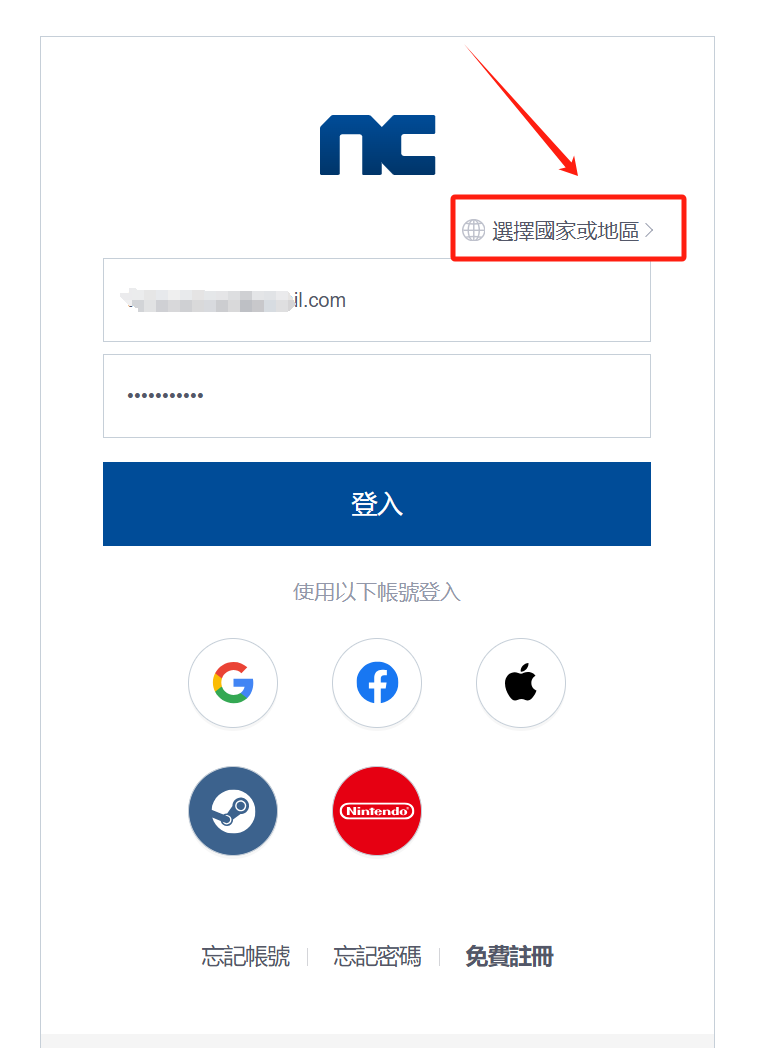
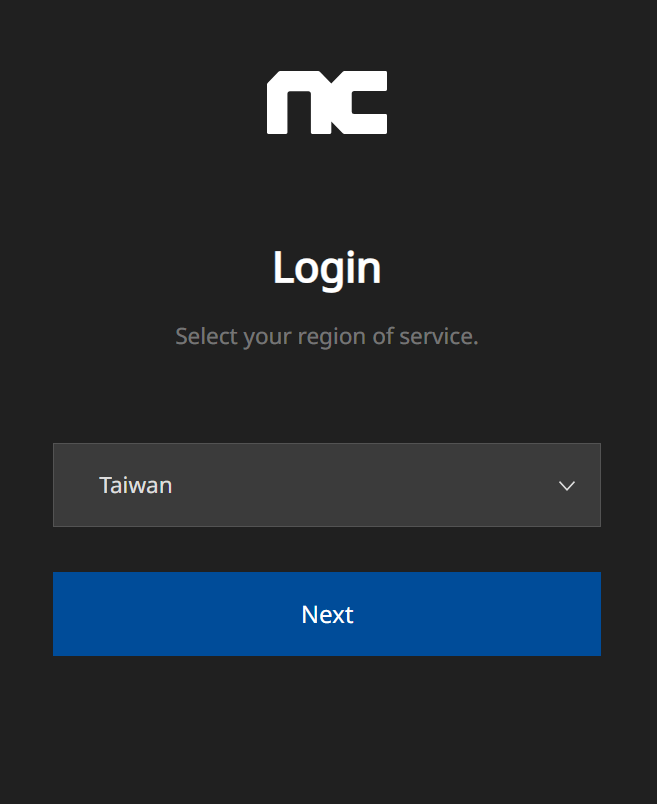
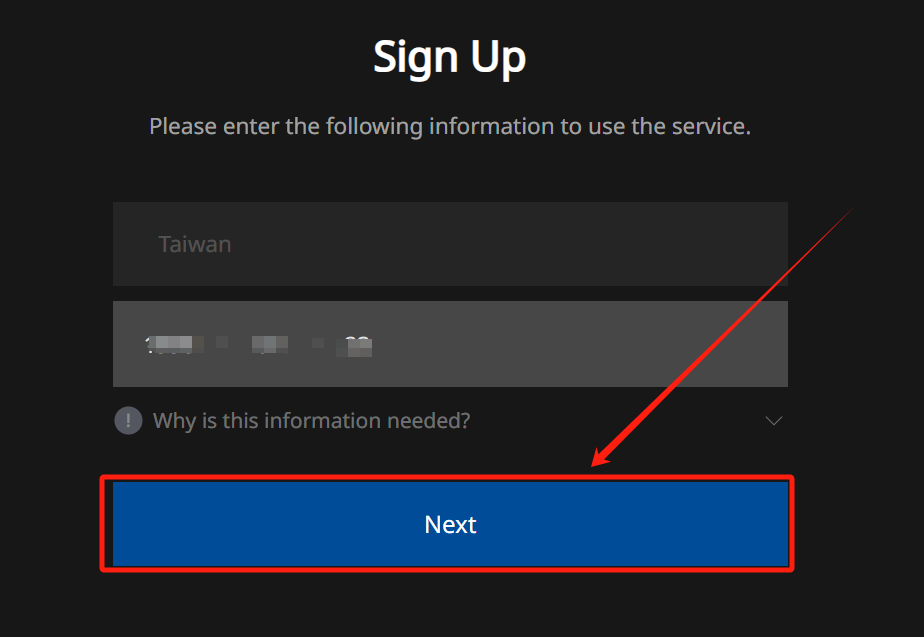
Step 5: Success!
Congratulations! You've successfully registered your Blade & Soul NEO TW account. Now you're all set to explore the game and enjoy your adventure on the Taiwan server.